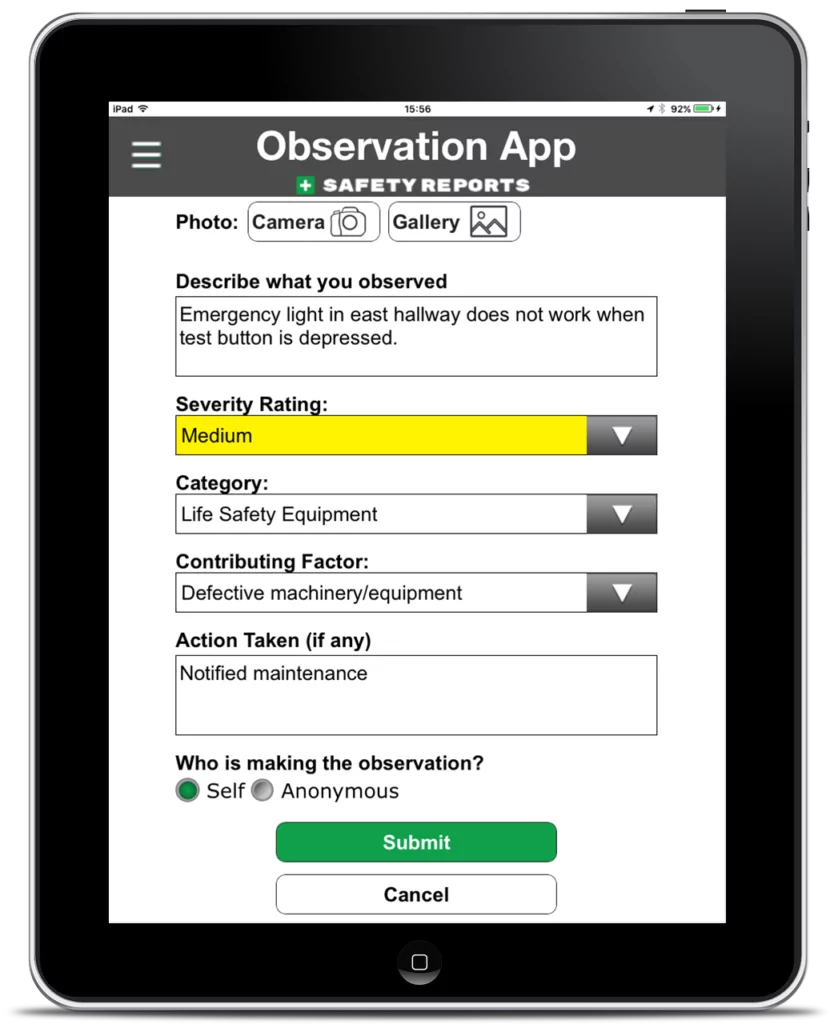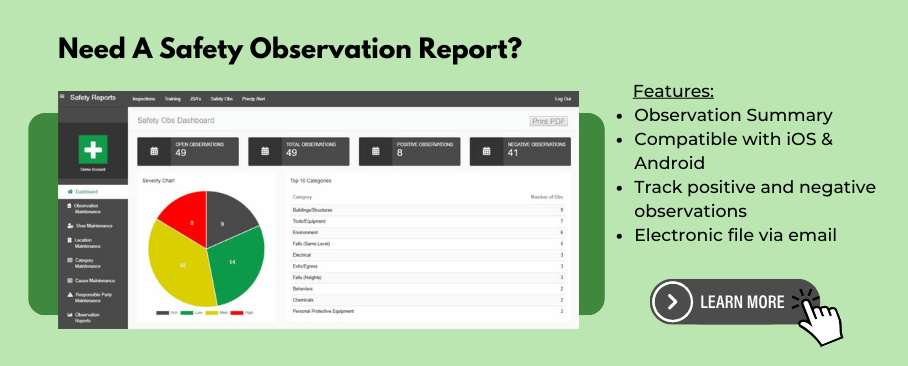Ultimate Guide to Understanding Safety Observation Reports with PDF Example

In today’s fast-paced industrial world, ensuring workplace safety is more important than ever. One of the most effective tools in promoting and maintaining safety standards is the use of Safety Observation Reports (SOR). This comprehensive guide will break down safety observations, the benefits of SORs, and provide readers a detailed Safety Observation Report PDF example. By the end, you’ll have the knowledge to use these tools effectively to enhance safety in your workplace.
What is a Safety Observation?
A safety observation is the act of identifying and documenting potential hazards or unsafe practices in the workplace. It can involve noting both negative behaviors or conditions that pose risks, as well as positive actions where safety protocols are followed correctly. Safety observations help prevent accidents, promote a culture of safety, and ensure compliance with regulations by addressing risks proactively.
What is a Safety Observation App?
A Safety Observation app notifies management about potential safety hazards from employees in the field and in real-time. Employees in the workforce can snap, record, and submit any safety observations or near-misses. Then, management can review the data received and take the next necessary actions.
A Safety Observation App eliminates the dreaded call to management over something that can be a hazard. It takes out the hesitations employees have when they stumble across everyday job site scenarios. The goal of a safety observation report is to prevent accidents, ensure hazards are addressed promptly, and promote a culture of safety.
What is a Safety Observation Report?
A Safety Observation Report (SOR) are the recorded potential safety hazards. In today’s digital age, most apps can schedule daily, weekly, or monthly Observation Reports, with the results automatically delivered to your inbox.
In the version SR Observations provides, observations marked as “High Severity,” will send real-time alerts via email, so you’re always in the loop. Plus, there’s a handy dashboard where you can track all your observations right from your Admin Account. You’ll know which observations are open, and which are closed, and you can even notify your team about any actions taken to resolve them.
Two Types of Safety Observations Teams Report On
Safety observations are commonly associated with identifying and reporting hazards in the workplace – such as issues with PPE, electrical hazards, improper storage of materials, and other unsafe conditions. These are known as negative observations because they highlight areas where safety protocols aren’t followed and where potential risks exist.
But, they are not the only type of observation that can or should be recorded. The second type of observation is a positive observation. Positive observations are made when safety guidelines are followed correctly. This helps recognize safe practices amongst workers and reinforces a strong safety culture.
Recording both positive and negative observations provides a balanced view of safety performance, allowing you to address risks and promote behaviors that keep your workers safe.
Safety Observation Report Example PDF
To better understand how Safety Observations (Obs) Reports are structured and utilized, let’s examine a detailed example of a real safety observation report taken from the Safety Reports app–
The full PDF example contains: Obs Id, Date/Time, Positive or Negative Obs Type, Severity, Description, and more! See for yourself-
Importance of Safety Observation Reports
Safety Observation Reports play a vital role in workplace safety management. They help in:
- Identifying Hazards: By systematically observing and documenting unsafe conditions, SORs help in pinpointing areas that require immediate attention.
- Promoting Safety Culture: Encouraging employees to report safety observations fosters a proactive safety culture where everyone feels responsible for maintaining a safe work environment.
- Compliance and Accountability: SORs ensure compliance with safety regulations and standards, holding employees and management accountable for maintaining safety protocols.
- Preventing Accidents: Addressing hazards before they result in accidents or injuries significantly reduces workplace incidents, leading to a safer and more productive environment.
Safety Observation Software
Using software to manage Safety Observation Reports can streamline the process and enhance efficiency. Here are some top features to look for in safety observation software:
- Ease of Use: User-friendly interfaces ensure that employees can quickly and easily fill out and submit reports.
- Mobile Accessibility: Mobile apps allow for on-the-spot reporting, making it easier to document hazards in real time.
- Automation: Automated alerts and reminders ensure that reported hazards are addressed promptly.
- Data Analytics: Advanced analytics provide insights into recurring issues and help in tracking safety trends.
- Integration: Integration with other safety management systems ensures seamless workflow and comprehensive safety oversight.
Popular safety observation software options include Safety Observation Reports by Align Tech, SafetyCulture, and Incident Tracker. These tools offer robust features that help organizations maintain high safety standards and ensure compliance with regulations.
Conclusion
Safety Observation Reports are essential for maintaining a safe work environment. By understanding their importance, reviewing examples, and utilizing effective software, organizations can significantly enhance their safety practices.
Encouraging the use of SORs and leveraging modern software solutions not only ensures compliance but also promotes a proactive safety culture that can prevent accidents and save lives.
For a deeper dive into the components of a Safety Observation Report, be sure to check out our detailed PDF example linked above.